셀렉터
- 클래스에 선언된 메소드 구별하기
- 메소드 식별할려면?? -> 이름, 파라미터 개수, 레이블
- 메소드 선언
- -(NSUInteger)length
- 셀렉터
- length
ex)
-(NSComparisonResult)compare:(NSString *)string 셀렉터 => compare:
-(NSComparisonResult)compare:(NSString *)string options:(NSStringCompareOptions)mask 셀렉터 => compare:options:
-(NSComparisonResult)compare:(NSString *)string options:(NSStringCompareOptions)mask range:(NSRange)compareRange 셀렉터 => compare:options:range:
컴파일드 셀렉터
- 코드로 셀렉터 사용
- 형태: @selector(xxx)
- SEL 타입
- SEL s = @seletor(length);
- 셀렉터 실행 메소드
- -(NSComparisonResult)compare:(NSString *)string
- -(NSComparisonResult)compare:(NSString *)string options:(NSStringCompareOptions)mask
- -(NSComparisonResult)compare:(NSString *)string options:(NSStringCompareOptions)mask range:(NSRange)compareRange
- (컴파일드) 셀렉터
- SEL s1 = @selector(compare:);
- SEL s2 = @selector(compare:options:);
- SEL s3 = @selector(compare:options:range:);
- 셀렉터 실행 메소드
- -(id)perfromSelector:(SEL)aSelector
- -(id)performSelector:(SEL)aSelector withObject:(id)object
- -(id)performSelector:(SEL)aSelector withObject:(id)onject1 withObject:(id)object2
- 셀렉터로 메소드 호출
SEL s = @selector(length);
[obj performSelector:s];- 메소드 작성 여부를 체크
- -(BOOL)respondsToSelector:(SEL)aSelector
- 체크 후 호출 예제
id([obj respondsToSeletor:s]){
[obj performSelector:s];
}예제) NSString에 정의된 메소드와 셀렉터 사용
NSString *str = @"hello world";
SEL s = @selector(uppercaseString);
if([str respondsToSelector:s] {
NSString *str2 = [str performSelector:s];
NSLog(@"Upper Case : %@", str2);
}
프로퍼티
1. 프로퍼티 선언과 사용
- 프로퍼티: 점(.)을 이용해서 데이터에 접근
- 클래스 선언부에 프로퍼티 선언
- @property([프로퍼티 속성]) [타입] [이름];
- Rectangle 클래스 프로퍼티 선언 코드
@inerface Rectangle: NSObject
@property int width;
@property int height;
@end- 구현파일
@implementation Rectangle
@end
- 프로퍼티 사용하기
Rectangle *obj = [[Rectangle alloc]init];
// 프로퍼티로 값 설정하기
obj.width = 10;
obj.height = 20;
//프로퍼티 값 가져오기
int w = obj.width;- 클래스 내부: self로 프로퍼티 사용
@implementation Rectangle
-(int)size {
return self.width *height;
}
@end
2. 프로퍼티와 멤버 변수
- 프로퍼티 선언 -> 언더바(_) + 프로퍼티 이름의 멤버 변수
@implementation Rectangle
-(int)size{
return _width*_height;
}
@end- synthesize: 멤버 변수 이름 설정
- 클래스 구현부에 @synthesize 작성
- @synthesize [프로퍼티 이름];
- @synthesize [프로퍼티 이름] = [멤버 변수 이름];
- 멤버 변수의 이름을 프로퍼티의 이름과 같게 설정
@implementation Rectangle
@synthesize width;
-(int)size{
return width*_height;
}
@end- 멤버 변수의 이름을 별도로 설정
@implementation Rectangle
@synthesize width;
@synthesize height = rectangleHeight;
-(int)size{
return width*retangleHeight;
}
@end
- 주의! : 멤버 변수 선언과 프로퍼티 선언을 함께 할 수있다. -> width와 _width 두 멤버 변수가 선언된 셈
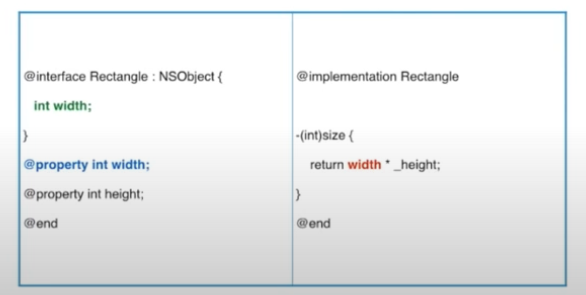
- 멤버 변수 선언과 프로퍼티 선언을 함께 하려면 synthesize로 프로퍼티와 멤버 변수 일치
@implementation Rectangle
@synthesize width;
-(int)size{
return width * _height;
}
@end
3. 프로퍼티 속성
- 프로퍼티 속성
- @property([속성 수식자])[프로퍼티 타입][프로퍼티 이름];
속성 종류
- 읽기/쓰기 제어
- readonly: 읽기 전용
- readwrite: 읽기/쓰기 가능(기본, 생략 가능)
- @property (readwrite) int width;
- @property (readonly) int size;
- 쓰레드 접근 제어
- atomic: 동시에 접근하는 쓰레드 제어(기본값, 생략 가능) -> 성능상 떨어짐(멀티 쓰레드일 때 사용함)
- nonatomic: 쓰레드 접근 제어 사용 안함
- @property (nonatomic) int width;
4. 프로퍼티와 게터/세터 메소드
- 프로퍼티 선언 -> 게터와 세터 메소드 생성
- 프로퍼티로 값 얻어오기 -> 게터 메소드 동작
- 프로퍼티로 값 설정 -> 세터 메소드 동작
Rectangle *r = [[Rectangle alloc]init];
[r setWidth:20];
r.height = 30;- 프로퍼티 속성에 게터/세터 메소드 이름 설정
- getter=[게터 메소드 셀렉터]
- setter=[세터 메소드 셀렉터]
- width 게터와 세터 메소드 이름 설정하기 -> 일반적으로 세터는 안한다
- @property (getter = getWidth, setter = setRectangleWidth:) int width;
- 프로퍼티를 이용한 값 설정과 얻어오기 : 기본 행위
- 별도의 동작 -> 게터와 세터 메소드를 별도로 작성
- 예) 사각형의 가로 길이는 0보다 작으면 안된다.
-(void)setWidth:(int)newWidth{
if(newWidth<0)
_width = 0;
else
_width = newWidth;
}- 프로퍼티의 사용 -> 세터 메소드 동작
Rectangle *r1 = [[Rectangle alloc]init];
r1.width = -100;- 게터/세터 메소드 별도 작성할때 self 사용을 주의해야한다 -> 무한루프
-(void)setWidth:(int)newWidth{
self.width = newWidth;
}- _멤버 변수 사용할 것
'IOS > Objective-C' 카테고리의 다른 글
| [Objective-C] 메모리 관리 (0) | 2023.03.11 |
|---|---|
| [Objective-C] 객체 생성 메소드 (0) | 2023.03.09 |
| [Objective-C] 동적 타입과 바인딩 (0) | 2023.03.09 |
| [Objective-C] Class 상속 (0) | 2023.03.09 |
| [Objective-C] Class 만들어보기 (0) | 2023.02.28 |